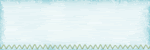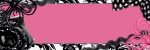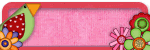Sunday, January 11, 2009
URRGG.
.:: Love Letters Un-Answered::.
On your frame layer, take your raster deform tool and gently pull the left side of the frame towards your image so that there is no blank white space and your image fills the frame. Essencialy, we're shrinking this frame to accomodate the image.Once finished, go to your tube layer, add a drop shadow. Make your frame layer active.
Magic wand, click inside this, Selections invert. Make your top tube layer active again, and with your eraser, erase the parts hanging over the BOTTOM of the frame. We do NOT want to erase the top of your tube's head. Selections, select none.Click inside your frame again with your magic wand, selections, modify, expand by 4, selections, invert. Make your image layer active, hit delete on your keyboard. Selections, select none.
Add a drop shadow to your frame layer. X out your bottom layer, layers, merge visable. Now you can move this portion and make it more centered on your canvas without trying to move pieces of it around.
Open up clarey lovebirds heart 1.
Copy and paste as a new layer, bring this below your merged layer. Go to image, rotate, free rotate, 15 degrees. Add a drop shadow.
Open up heart 3, copy and paste and place it to your liking, ( i resized this heart as it was alittle bigger ) Add a drop shadow.
Open up heart 5, copy and paste it as a new layer, bring below your merged layer, place it to your liking, add a drop shadow.
Open up the clarey lovebird tree, resize by 75% and copy and paste as a new layer. I placed this under the chocolate heart and above the cream heart. Add a drop shadow.
Open the little lovebird 2, copy and paste as a new layer,above your merged layer, resize to suit, add a drop shadow.
I also duplicated this bird, image, mirror, resized him to be smaller and placed him at the left side of my tag.
Open up flower 3 or flower of your choice and place where you feel it looks good. You can use one or more. Add a drop shadow to your flower or flowers.
Add your name and your copyrights/watermarks.
Layers, merge all and save as a png or jpeg.
Hope you enjoyed this tutorial.
This tutorial was written on January 11th by Bellafied
Love You
Open up your template in PSP.Delete the top layer.Make the background layer active.
Open up paper 2 from you kit or paper of choice.Make your heart layer on your template active.
Paste your paper as a new layer.
Selections, invert.Hit delete on your keyboard.Selections, select none.
Delete the black heart layer.
Now make your wordart template active.Selections, select all,Selections, floatSelections, defloat
Selections, modify, expand by 4
Paste paper 15 as a new layer
selections invert, hit delete on your keyboard.
Now pull your paper layer under the black wordart template layer.
Make your wordart layer active again.
Repeat the process again leaving out the modify and expand step and usingpaper 12 or paper of choice.
Delete your black wordart template layer.
Add a drop shadow of choice to your heart and your L O V E layers.
Open up frame 2 from you kit.Resize by 85% smartsize.copy and past as a new layer and bring it down under your first LOVE layer.Image, Rotate, Free Rotate Left by 15 degrees.
with your magic wand, click inside the heart frame, selections, modify, expand by 5. Copy and paste paper 11.
Selections, invert, hit delete on your keyboard.
Selections, hit invert again, paste a tube of your choice, selections, invert again. Delete. Selections, select none.
Bring your frame layer above your tube layer. Add a drop shadow to your frame.On your tube layer, change the blend mode to Luminance or play around with it to your liking.
Make your top layer active, copy and paste your tube as a new layer, add a drop shadow.
Bring the tiny love you love you word art layer above your tube.
Selections, select all, selections, float, selections, defloat, new layer, flood fill this with a color from your tag. Selections, select none. Delete your original black layer. Add a drop shadow to this layer.
You can decorate your tag with more embelishments if you'd like.
Blank out your background layer, layers merge visable.
Move this to center it more in your tag.
Make your background layer active, add a new layer.
Flood fill this with a color from your tag or paper of choice.
Apply your mask.
Add your name, your watermark and copyrights.
Layers, merge all. Save your tag as a jpeg or png.
Hope you enjoyed this tutorial.
This tutorial was written on January 11th by Bellafied
XOXO
 You must have a working knowledge of PSP
You must have a working knowledge of PSPSupplies:
Scrap Kit of choice or papers and elements of choice
Blank out the three word art layers
Open up a paper of your choice.
Copy and paste your paper as a new layer.
Selections, Invert and Hit delete on your keyboard.
Now Selections, Select None.
Delete the black circle layer from your template.
Repeat this for your rectangle and heart layers on your template.
On your circle layer and your rectangle layer, give them the following drop shadow,
Take your tube, copy and paste as a new layer.
Line it up with the left bottom of your rectangle layer( see tag for reference)
Add the samedrop shadow to your tube.
If you wish, you may add a ribbon or other element of choice along the bottom of
the rectangle layer, ABOVE your tube layer. If you wish to hide the seam.
add the same drop shadow to your ribbon.
Now unblank out your heart layer and bring it to the top.
Apply the same drop shadow as before.
I added the XOXO word art from the kit that i'm using.If you don't have the same kit, you could easily do something similar.
Open up a paper of choice.In your color pallet,background and fills,select pattern and find your paper.Using your font Impact, text size 150, type out what you'd like.
Convert to raster layer.
Add the same drop shadow
Add any embelishments of your choice, apply the same drop shadow as before.
Click on your bottom layer, add a new raster layer.Flood fill with a color from your tag and apply a mask of choice.
Add your text, your watermark and copyrights.
Merge all your layers and save your tag as a jpeg or png.
Hope you enjoyed this tutorial : )