FTU Scrap Kit With Love by Yvette, you can get it here from Misfits Scrapz.
Gabee Mask Valentine 4, you can get it here.
Please take the time to say thank you when you go to download : )
Thank you ladies for the wonderful resourses !
Fonts of choice
Tube of choice.
I'm using the art work of Keith Garvey.You need a licence to use
his work which you may get at MPT
Let's get taggin' !
Open up your template in PSP.Delete the top layer.Make the background layer active.
Image, canvas size, 600x600.Take your flood fill tool and fill the background in with white.
Open up paper 2 from you kit or paper of choice.Make your heart layer on your template active.
Open up paper 2 from you kit or paper of choice.Make your heart layer on your template active.
Selections, select all, Selections, floatSelections, defloat
Paste your paper as a new layer.
Selections, invert.Hit delete on your keyboard.Selections, select none.
Delete the black heart layer.
Now make your wordart template active.Selections, select all,Selections, floatSelections, defloat
Selections, modify, expand by 4
Paste paper 15 as a new layer
selections invert, hit delete on your keyboard.
Now pull your paper layer under the black wordart template layer.
Make your wordart layer active again.
Repeat the process again leaving out the modify and expand step and usingpaper 12 or paper of choice.
Delete your black wordart template layer.
Add a drop shadow of choice to your heart and your L O V E layers.
Open up frame 2 from you kit.Resize by 85% smartsize.copy and past as a new layer and bring it down under your first LOVE layer.Image, Rotate, Free Rotate Left by 15 degrees.
with your magic wand, click inside the heart frame, selections, modify, expand by 5. Copy and paste paper 11.
Selections, invert, hit delete on your keyboard.
Selections, hit invert again, paste a tube of your choice, selections, invert again. Delete. Selections, select none.
Bring your frame layer above your tube layer. Add a drop shadow to your frame.On your tube layer, change the blend mode to Luminance or play around with it to your liking.
Make your top layer active, copy and paste your tube as a new layer, add a drop shadow.
Bring the tiny love you love you word art layer above your tube.
Selections, select all, selections, float, selections, defloat, new layer, flood fill this with a color from your tag. Selections, select none. Delete your original black layer. Add a drop shadow to this layer.
You can decorate your tag with more embelishments if you'd like.
Blank out your background layer, layers merge visable.
Move this to center it more in your tag.
Make your background layer active, add a new layer.
Flood fill this with a color from your tag or paper of choice.
Apply your mask.
Add your name, your watermark and copyrights.
Layers, merge all. Save your tag as a jpeg or png.
Hope you enjoyed this tutorial.
This tutorial was written on January 11th by Bellafied
Paste your paper as a new layer.
Selections, invert.Hit delete on your keyboard.Selections, select none.
Delete the black heart layer.
Now make your wordart template active.Selections, select all,Selections, floatSelections, defloat
Selections, modify, expand by 4
Paste paper 15 as a new layer
selections invert, hit delete on your keyboard.
Now pull your paper layer under the black wordart template layer.
Make your wordart layer active again.
Repeat the process again leaving out the modify and expand step and usingpaper 12 or paper of choice.
Delete your black wordart template layer.
Add a drop shadow of choice to your heart and your L O V E layers.
Open up frame 2 from you kit.Resize by 85% smartsize.copy and past as a new layer and bring it down under your first LOVE layer.Image, Rotate, Free Rotate Left by 15 degrees.
with your magic wand, click inside the heart frame, selections, modify, expand by 5. Copy and paste paper 11.
Selections, invert, hit delete on your keyboard.
Selections, hit invert again, paste a tube of your choice, selections, invert again. Delete. Selections, select none.
Bring your frame layer above your tube layer. Add a drop shadow to your frame.On your tube layer, change the blend mode to Luminance or play around with it to your liking.
Make your top layer active, copy and paste your tube as a new layer, add a drop shadow.
Bring the tiny love you love you word art layer above your tube.
Selections, select all, selections, float, selections, defloat, new layer, flood fill this with a color from your tag. Selections, select none. Delete your original black layer. Add a drop shadow to this layer.
You can decorate your tag with more embelishments if you'd like.
Blank out your background layer, layers merge visable.
Move this to center it more in your tag.
Make your background layer active, add a new layer.
Flood fill this with a color from your tag or paper of choice.
Apply your mask.
Add your name, your watermark and copyrights.
Layers, merge all. Save your tag as a jpeg or png.
Hope you enjoyed this tutorial.
This tutorial was written on January 11th by Bellafied




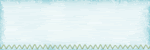

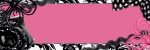

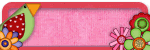


very nice template, really....
ReplyDelete